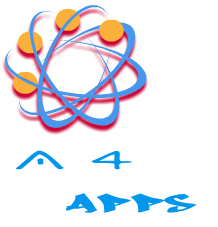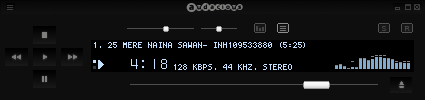If you wish to see how will your home look after you redesign it than you can use Sweet Home 3D and set up whatever you want. Draw the walls, adjust colors, place interior with easy drag and drop function. Furniture is set into an catalog that is divided into categories like living room, kitchen, bed room, etc. Import 3D models of interior parts that can be downloaded from various web sites but also create your own models that you will add.
You can easily change size, rotate, and adjust any piece of furniture. You can overlook all changes that you made easily in modes like 3D view that allows you to look it from an aerial point of view or as an virtual visitor. Also you can use Sweet Home 3D to print plan or 3D view.
With Sweet Home 3D you can design multiple level objects and you can easily add, remove or edit them. Also you can now select are those levels at positive or negative elevation. Staircase have more features and can be done more accurately, there is addition of staircase in furniture wizard that will help you to chose the shape of upper level cutting so that stairs would look perfect for you…
Overall this is very useful application if you want to design your home and take a look how will it be. You do not need to hire any expensive designer to do a job that you can now easily do with high quality and what is most important it will suit you best. Create your dream house with Sweet Home 3D.
Size: ~ 32 MB